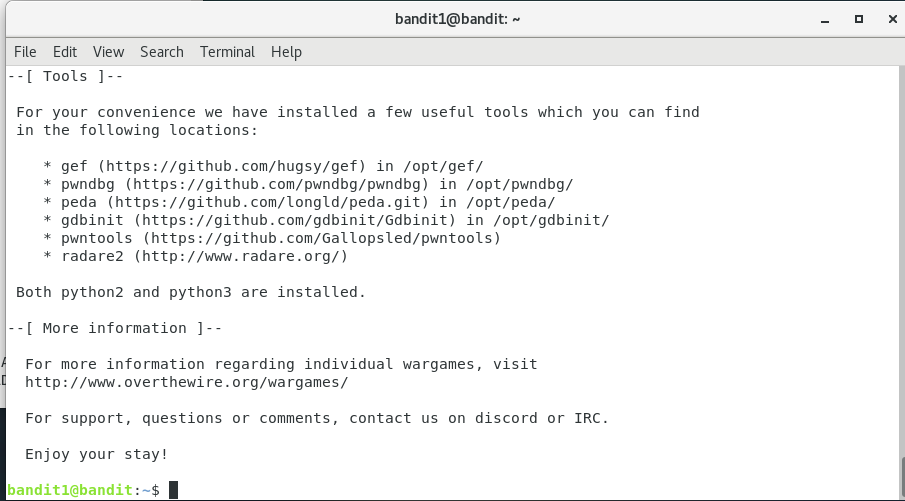level 1 -> 2 bandit1@bandit:~$ cat ./- rRGizSaX8Mk1RTb1CNQoXTcYZWU6lgzi - 파일은 그냥 읽을 수가 없으므로 앞에 현재 디렉터리 표시를 붙여주면 읽을 수 있게 된다!! level 2-> 3 bandit2@bandit:~$ ls -l total 4 -rw-r----- 1 bandit3 bandit2 33 Apr 23 18:04 spaces in this filename bandit2@bandit:~$ cat spaces\ in\ this\ filename aBZ0W5EmUfAf7kHTQeOwd8bauFJ2lAiG 이게 맞는지는 모르겠는데 tab 키를 누르니까 바로 나왔다. cat spaces\ in\ this\ filename 이렇게 공백 써주면 공백..